When you renew, please take a moment to update all household information.

In Girl Scouts, confidence grows, friendships flourish, and Girl Scouts discover what they're truly capable of, supported by a community that believes in them every step of the way.
By renewing your membership, you’re keeping that momentum going—opening the door to another year of growth, connections, and unforgettable experiences.
When you renew your Girl Scout membership, you’ll continue to:
You’ve already started an incredible journey. Let’s keep it going—because it's just getting started.



*The Girl Scout membership year is October 1–September 30 and must be renewed annually.
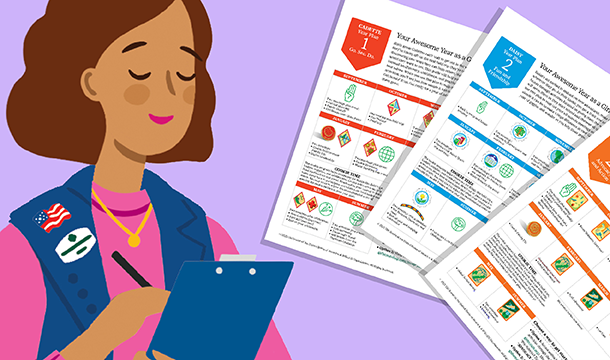
Help your Girl Scouts complete badge activities, improve their communities, and learn new skills with our simple month-by-month guides.
GET STARTED
From Kindergarten through high school, Girl Scouts have fun and make friends. Learn about the Girl Scout levels.
EXPLORE NOW